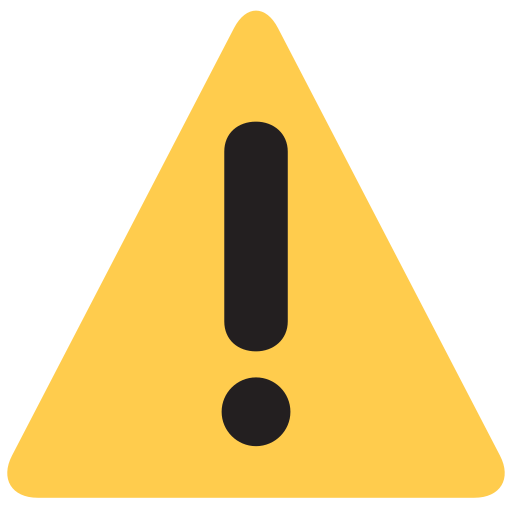Seller's Guide
- Home
- "For Sellers"
QLiiCK is a user-friendly, easy-to-use, and enjoyable system that connects all community members to resell, reuse, recycle, or donate proceeds for the fashion items you no longer use or need.
Unlike most marketplace systems, QLiiCK will remove all the “pain” of your logistics by handling all your parcels sent and received from A – Z, including Track & Trace follow-ups.
Unlike most marketplace systems, QLiiCK AI will enhance all your uploaded photos. This will protect the integrity of your items and give you a much better chance to sell them.
QLiiCK is a fully dynamic system where everything happens in an instant.
HOW TO UPLOAD A NEW PRODUCT
- Login to your seller portal
- Click on the “Upload item” button
- Follow the prompt
- Click the green “SAVE AND FINISH” button when finishing.
TIPS
- Using a nickname, not your actual name, is recommended.
- When deciding how much to sell your item, you have a “NET” option. This option allows you to make a NET PROFIT and recalculate the item's selling price. Awesome feature.
- Add discount % to the discount box and click the SAVE AND FINISH button to apply it.
- You can make your items inactive and click the SAVE AND FINISH button to apply it.
- You make your item active again and click the SAVE AND FINISH button to apply it.
- Option to donate up to two charities from the sidebar by selecting either the amount or percentage of your item price revenue.
- We recommend applying your measurement in the seller size chart in the sidebar.
HOW TO PROCESS YOUR ORDERS
Step 1: QLiiCK will notify you once a buyer has purchased one of the items via email,
Step 2: Log into your seller portal and click the “NEW ORDERS” box. The box.
Step 3: Once you click on the “NEW ORDERS” box, you need to do the following.
- Generate the postal barcode
- Print a thank you letter, and feel free to add your personal thank you note. recommended
- Print the buyer order confirmation. recommended
- You will also receive the postal barcode via email once generated.
Step 4: After generating the postal barcode, you can “Track & Trace” the parcel from the “ORDERS IN TRANSIT” box.
Step 5: If the buyer returns an item, you will be notified with Track & Trace progress. Once the item is in your hands, it will automatically become active again and ready for sale on the website.
TIPS
- Treat your customers like you want to be treated yourself
- Presentation and care are the keys to your success
- Be punctual with your deliveries
- Be kind and respectful
If you follow these four simple steps, you will be on your way to becoming very successful.
It will help your ratings score to ensure more buyers want to shop with you.
Email: support@qliick.com
Phone: 02 8315 8270
Website: www.qliick.com